In Malaysia, companies that meet the eligibility criteria are required to contribute to the Human Resources Development Fund (HRDF). This guide will walk you through the steps to update the HRDF contribution rate for your company in the system.
1. On the left sidebar, select Manage Company.

2. Navigate to the Payroll tab.
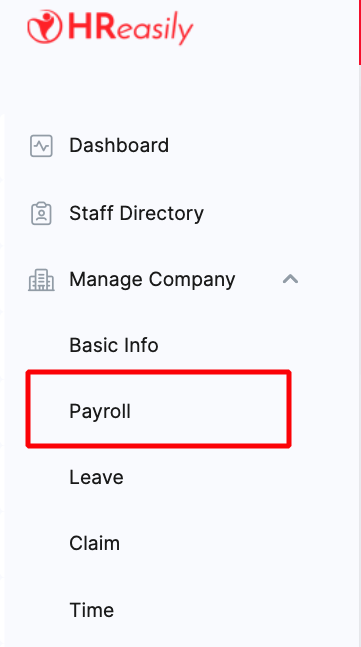
3. Scroll down to Company Payroll Info section and click on the EDIT button to make changes.

4. Find the "Contribute to HRDF?" option and check the box.

5. Once enabled, select your desired HRDF rate.

6. Lastly, Click SAVE to finalize your updates.
Additional Notes
- The system will automatically set the default HRDF rate to 1%.
- Make sure to enable the HRDF option before running payroll to ensure proper deductions.
- Refer to this guide on how to configure the HRDF setting in individual employee's profile: How to configure employee HRDF?
Was this article helpful?
That’s Great!
Thank you for your feedback
Sorry! We couldn't be helpful
Thank you for your feedback
Feedback sent
We appreciate your effort and will try to fix the article