If your company wishes to make additional CPF contributions beyond the mandatory amount, follow the steps below to enable the Voluntary CPF feature in both the company and employee settings.
Step 1: Enable Voluntary CPF at the Company Level
1. Navigate to Manage Company > Payroll.
2. Under Company Payroll Info, click EDIT.

3. In the CPF Details section, tick the Enable Voluntary CPF checkboxes. Enter the required details and click SAVE.
Step 2: Enable Voluntary CPF for Individual Employees
1. Go to Staff Directory from the left sidebar.

2. Locate the employee and open the dropdown menu under their name. Select Payroll Info, then click GO.
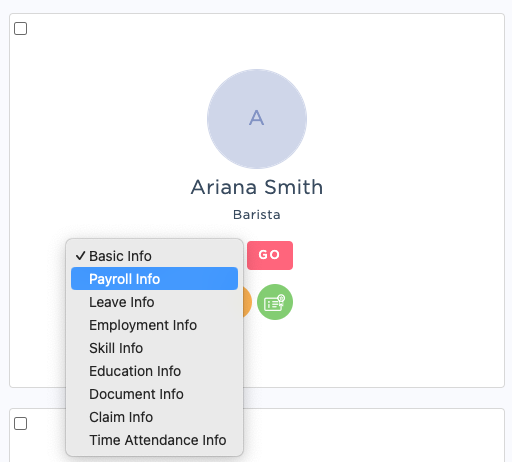
3. In the Employee Payroll Info section, click EDIT.

4. Scroll to the Voluntary CPF section and tick the Enable Voluntary CPF checkbox.

5. Choose the contribution type for both employer and employee using the dropdown menus:
- Percentage of basic salary, or

- Fixed amount

6. Click SAVE to apply the changes.

For more details on voluntary CPF contributions, please visit the official CPF website.
Was this article helpful?
That’s Great!
Thank you for your feedback
Sorry! We couldn't be helpful
Thank you for your feedback
Feedback sent
We appreciate your effort and will try to fix the article