In HReasily, you can assign a working schedule to each employee based on their employment type and pay structure. This ensures accurate payroll calculations and proper tracking of working hours.
Follow these steps to set up an employee’s schedule:
1. Go to Staff Directory.
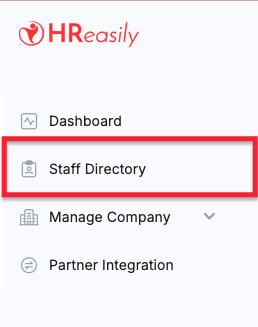
2. Find the employee whose schedule you want to update, go to their Payroll Info page, and click Go.
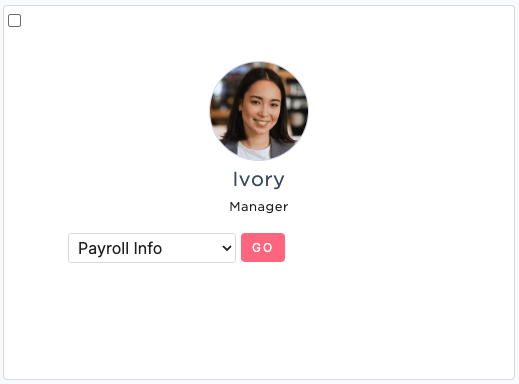
3. Scroll to Working Hours Settings and click Edit.

4. Select the appropriate Working Hours Type (explained below), make any necessary adjustments, and click Save.

Pay Structures and How to Set Them Up
Monthly Fixed
For employees with a fixed monthly salary and a set schedule. Simply set the schedule according to their regular hours and save.

Hourly Fixed
Similar to Monthly Fixed, but pay is based on a fixed hourly rate. The system will calculate total hours in the schedule against the hourly rate.

Monthly Dynamic
For a monthly salaried staff without a fixed off day. Enter the Total Hours per Week and Total Working Days per Week (7), then click Save.

Hourly Dynamic
For hourly-paid staff with different rates depending on the day or shift. Select Hourly Basis (Dynamic) and click Save. You can add more schedules if the rate per schedule is different but do not overlap the schedules for the same day. For example on
Monday, you have 0800-1600 at $10/hr
you can have another rate from 1600-2200 at $12/hr
BUT you cannot have from 1500-2200. This will cause error in calculation the total salary for the day when using with timesheets.
Return to Working Hours Setting and click Add under Working Schedule Details.
Choose the applicable days, set the working hours, input the pay rate, and click Save. Repeat as needed for additional rates.
Tip: To update multiple employees at once, see our guide on Bulk Editing Employees' Working Hours.
Was this article helpful?
That’s Great!
Thank you for your feedback
Sorry! We couldn't be helpful
Thank you for your feedback
Feedback sent
We appreciate your effort and will try to fix the article